Cody AI is a customizable AI assistant trained on your company’s knowledge base to answer questions, support customers, and assist teams. Automate support workflows, knowledge retrieval, and internal operations with tailored, intelligent responses.

AI Tools
Cody AI is a customizable AI assistant trained on your company’s knowledge base to answer questions, support customers, and assist teams. Automate support workflows, knowledge retrieval, and internal operations with tailored, intelligent responses.

Create new conversation

Create new document with text or html.

Create a folder

Delete a conversation by its id.

Delete document by id.

Fetch a conversation by its id.

Get a document by its id.

Get a folder by its id.

Get all bots

Get all conversations

Get all documents

Get all folders

List all Messages

Send your message and receive the AI generated response.

Update a conversation by its id.

Update a folder by its id.

Create new conversation

Create new document with text or html.

Create a folder

Delete a conversation by its id.

Delete document by id.

Fetch a conversation by its id.

Get a document by its id.

Get a folder by its id.

Get all bots

Get all conversations

Get all documents

Get all folders

List all Messages

Send your message and receive the AI generated response.

Update a conversation by its id.

Update a folder by its id.
Follow our step-by-step instructions to set up this integration within your Make.com environment.
If you do not already have a Make.com account, you can sign up for free and receive 10,000 complimentary operation credits.
Click the link below to create your account and start building automations right away
After completing your payment, you will receive an email from us containing your unique access code along with a link to install the app.
Please be sure to check your inbox as well as your spam or junk folder if you do not see the email within a few minutes.
To proceed, simply follow the installation link provided in the email to integrate the app into your Organization.
To install the application in your Make organization, please click the button below
To complete the configuration process, please follow these steps:
Watch the setup walkthrough
Click the button below to view the detailed guide on YouTube.
Enter all required credentials and configuration fields (if applicable)
Start using your newly installed app and automate your workflows with confidence
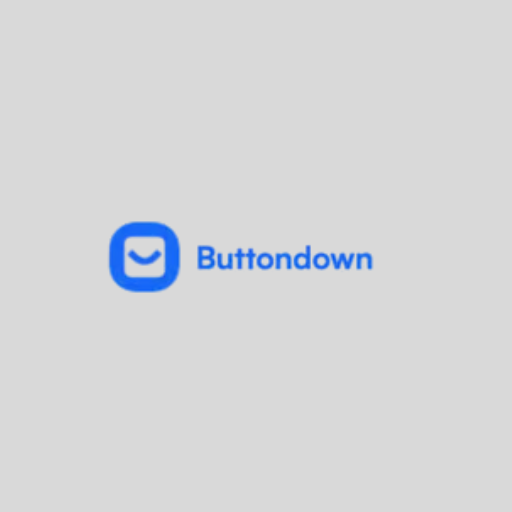
Buttondown is an email newsletter platform designed for creators and small businesses. It helps automate newsletter creation, subscriber . . .

Keywords AI is an AI-powered SEO and marketing tool that helps businesses discover high-performing keywords, optimize content, and . . .
If you’re ready to get started or just exploring your options, we’re here to help. Book a free consultation or request an SEO audit — no sales talk, just honest advice.
Codex Solutions Int © 2025. All rights reserved

Join Our Exclusive Skool Community And Start Building Smarter Wrokflows Today!